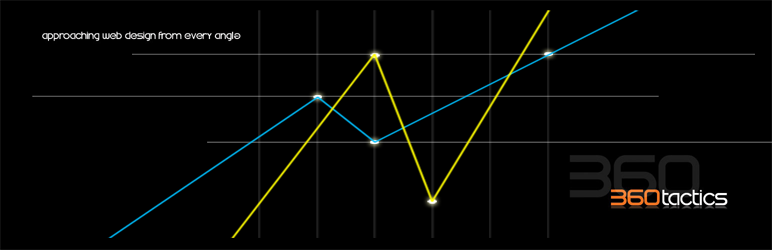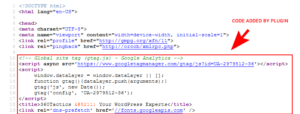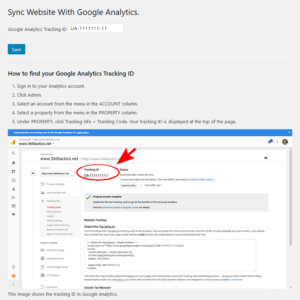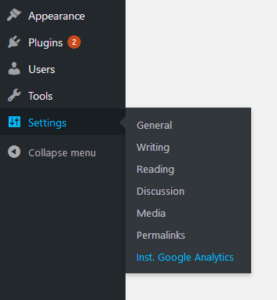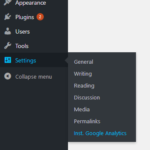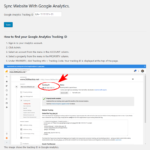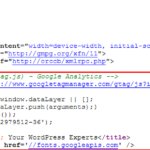Google Analytics Plugin For WordPress
Are you using a Google Analytics plugin for WordPress?
 Measuring the effectiveness of your website is a must in today’s fast-paced, data-driven world. If you aren’t keeping tabs on how your users interact with your website, how will you know if they are experiencing problems? Do you think they will actually pick up the phone to tell you how you can improve their experience? Good luck on that, more likely, they’ve already moved on to your competitor. What about areas of your website that your visitors find especially useful? Do you know where you should be investing your website budget to maximize ROI?
Measuring the effectiveness of your website is a must in today’s fast-paced, data-driven world. If you aren’t keeping tabs on how your users interact with your website, how will you know if they are experiencing problems? Do you think they will actually pick up the phone to tell you how you can improve their experience? Good luck on that, more likely, they’ve already moved on to your competitor. What about areas of your website that your visitors find especially useful? Do you know where you should be investing your website budget to maximize ROI?
If you aren’t measuring and analyzing your website usage, you are effectively wasting valuable data that could help shape the future direction of your website and business. In fact, we think analyzing your website traffic is so important that we included it in our article, ‘Components of a Website Design & Development Project‘.
As a general practice, we install Google Analytics in every single one of our website design & development projects. Since we use WordPress for many of them, we decided to build the ultimate WordPress plugin for Installing Google Analytics. Ok, Ok… no, our Google Analytics Plugin for WordPress doesn’t have a bunch of the features that you can find in other analytics plugins, but ours is FAST, SIMPLE, and CLEAN!
Our goal with our Instant Google Analytics plugin for WordPress was to provide the simplest method for installing your Google Analytics Tracking code on your website. There’s no reason to wait until you have all of your Google Tag Manager settings figured out, or your custom link tagging for Google Analytics. Start collecting data as soon as possible! The plugin is extremely light-weight, and won’t bog your WordPress site down with messy code or an over-abundance of dashboard options.
Try it out, and let us know how it works for you, or how we could make improvements!